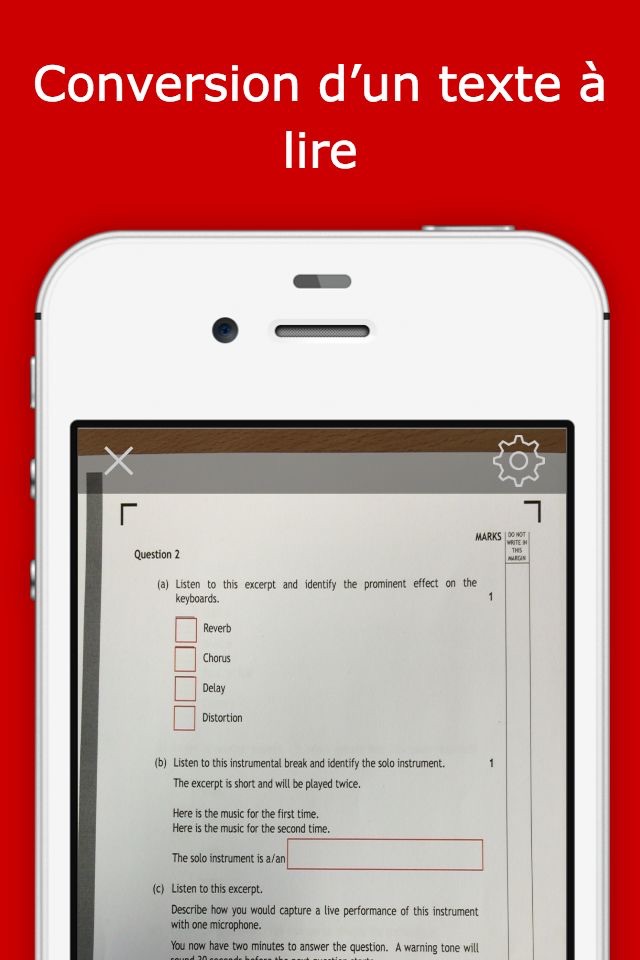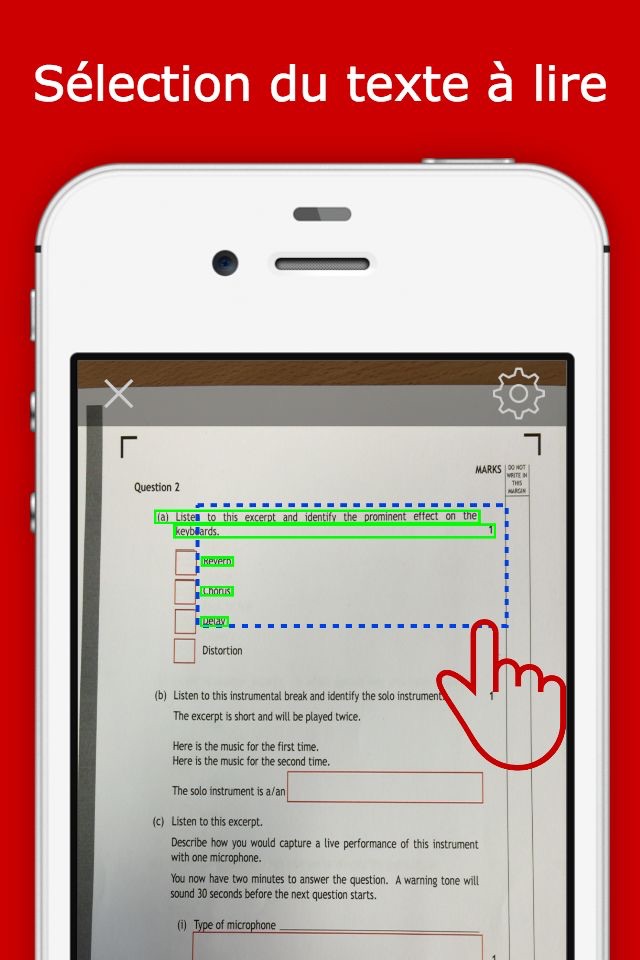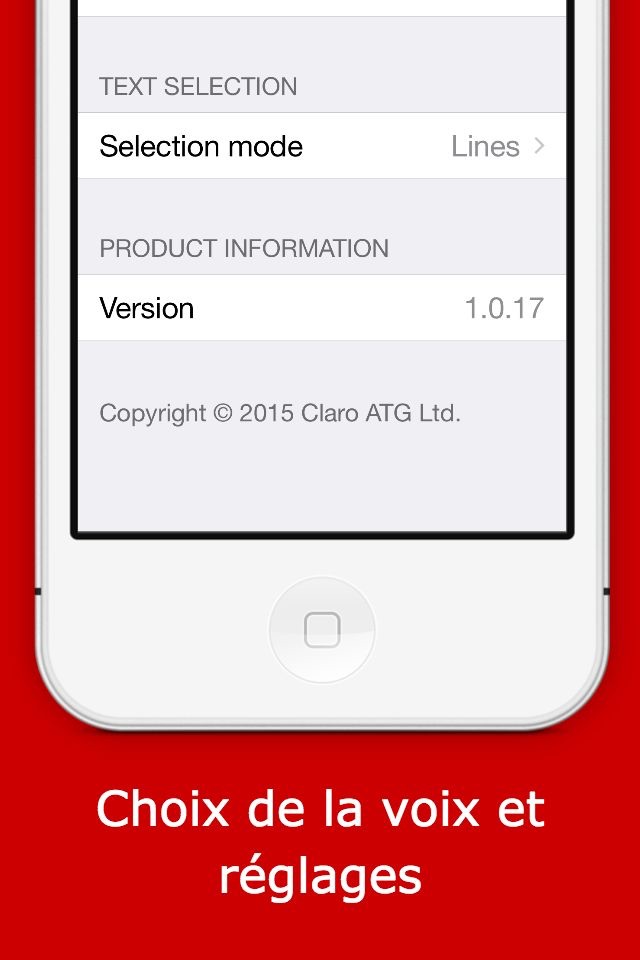Claro ScanPen app for iPhone and iPad
Developer: Claro Software Limited
First release : 22 Sep 2015
App size: 136.76 Mb
Need to listen to printed text spoken aloud - at school, in a test or exam, at work or at home? Use Claro ScanPen to photo your printed text document, letter, test paper - then select the text with your finger or a stylus pen, and hear it spoken straight back to you. Instantly! No internet connection required.
Claro ScanPen advances read aloud support. It gives access to printed text materials, exam papers and documents for all, in a wide range of languages. Using your iPhone, iPod Touch or iPad, simply:
• Take a photo of the text or select a photo of the text document from your camera roll.
• Highlight with your finger or stylus which section of text you want to hear spoken to you.
• Listen as Claro ScanPen instantly reads the text back to you using a human quality voice in a language of your choice.
With your finger (or stylus) you can highlight all of the text, word by word or line by line. Tap anywhere to stop the speech. Claro ScanPen can also be used with the built in iOS VoiceOver accessibility feature, allowing low vision and blind users to access text.
Claro ScanPen app has no access to the internet or any reference material like dictionary or thesaurus, so is perfect to use as a read aloud tool under exam and test conditions, helping students who cannot read text very well (e.g. students with dyslexia) to listen to the exam test paper questions and information. It can also be used for quickly converting class handout materials, printed presentations, instructions, books - in fact anything containing printed texts. Great for independent access and learning.
Claro ScanPen uses the latest premium Optical Character Recognition (OCR) technology to convert your picture into text and uses iOS system voices to read the text back to you. The OCR in Claro ScanPen fully supports the recognition of text in the following languages:
• English
• Danish
• Dutch
• French
• German
• Italian
• Norwegian
• Portuguese
• Spanish
• Swedish
Simply select the voice that matches the language of your text to hear it read back correctly. Higher-quality Nuance Expressive and Acapela voices are available to purchase in-app. Claro ScanPen is a great addition to the popular Claro Reading and Writing support apps ClaroSpeak and ClaroPDF.
Claro ScanPen does not require internet access to function and does not store any photographs taken within the ScanPen App. Explore using the Apple iOS Guided Access feature to lock the iPad, iPod Touch or iPhone into a single app, for more secure and controlled usage. Tap iOS Settings > General > Accessibility > Guided Access to set up Guided Access.
Selected text can be copied to the clipboard by enabling the advanced setting in iOS Settings.
A share button can be enabled in advanced settings in iOS Settings. This lets you export your image to other apps, email and other destinations.
Now supports drag and drop of the scanned text, to apps that support text, such as Notes. Requires iOS 11 and an iPad that supports multi-tasking.
***Minimum camera spec: 2MP***
If you require any product support please email us at [email protected].
Latest reviews of Claro ScanPen app for iPhone and iPad
Really helpful and worth my money fully if these little bugs are fixed and the app is optimized the multiple page feature doesnt work and the camera freezes and I have to close app and then open to take another picture I have an iPhone 6s
Save your money. It reads like a broke record and nothing that is on the page. No direction. I would not have given it a one if there was something lower
If you are looking for an app that reads an isolated word, Claro Scan Pen is perfect. Its the first app that finally feels like it was developed with a dyslexic reader in mind (not a translating app that a dyslexic can use.) Unfortunately with larger sections of text, I found that it was simply not as accurate as Prizmo. I tested it with an ipod touch and an ipad mini.
This app is great! However, Please bring the instant rendering, selecting and playing to ClaroSpeak+ and please add Dropbox integration, background listening, PDF support, and in-app purchased voices across all Claro apps since they are the same purchase done multiple times.
This app doesnt work at all!! It doesnt say the correct words that you highlighted!! After you downloaded it didnt give you directions on how to work on it either. There is so many things that are wrong with this app it is unbelievable!!! Save your money and dont get this app!! If I could post this review without having to do a star review I would have!!